Please complete the Live Scan Application and bring a copy with you to your scheduled appointment. This will save time and simplify the process.
What is an OCA number and why do I need one to be fingerprinted?
An OCA (Originating Agency Case number) is a DCF-issued tracking number that identifies who is requesting the background screening. In order to be fingerprinted using the Live Scan system, a valid OCA # will be required - fingerprints cannot be processed without this number.
The OCA # is typically 9-digits long, beginning with the 2-digit Circuit Number, followed by the 6-digit OCA and ending in the letter “Z.” Please obtain this number from the agency, employer, child care provider or daycare facility requesting your background screening and bring it with you to your scheduled appointment.
Please also verify in advance that the OCA # is registered for electronic fingerprinting. If the employer needs to register their OCA #, please ask them to contact the local DCF background screening office at (813) 558-1069 or (813) 558-1070.
What is an ORI number?
An ORI, or Originating Agency Identifier, basically identifies the agency that has originated a request. This is not the same as the OCA number. An OCA number is required to process prints (see previous question).
I need to be screened for a Family Child Care home; what OCA number do I use?
If you are being screened for a Family Child Care Home, please contact the Pinellas County License Board’s Child Care Licensing Program at (727) 507-4857 for the correct OCA #. Please remember to bring this number with you to your scheduled appointment. Live Scan fingerprints cannot be processed without this number.
Where do I report for my Live Scan appointment?
R’Club Child Care, Inc.
4140 49th Street N.
St. Petersburg, FL 33709
(727) 578-5437
(map)
What do I need to bring to my Live Scan appointment?
You will need to bring the following:
1) The completed Live Scan Application
2) The OCA # of the child care provider or daycare facility requesting the background screening
3) A valid ID, such as driver's license or state/government issued ID card or passport
How can I reschedule my appointment?
We require a 24-hour cancellation notice. Using the email address and password selected during appointment registration, please log back into your account at https://instant-scheduling.com/ or CLICK HERE to log into your account.
On the Welcome tab of your account, click the link under Cancel / Reschedule Appointments. This will take you to the Appointments tab of your account. At the bottom of the page, click the link that shows the date and time of your upcoming appointment. You will have two options – cancel the appointment or reschedule the appointment. You will receive a confirmation if the appointment has been cancelled. If you choose to reschedule, you will be directed back into the appointment scheduler to choose a new date and time for your appointment. Please click the Confirm Rescheduling button. You will receive a message that your appointment has been successfully rescheduled.
What should I do if I miss my scheduled appointment?
We require a 24-hour cancellation notice. If you miss your appointment or cancel your scheduled appointment with less than 24 hours notice, a refund in the amount of $27.25 will be credited to your original form of payment.
What makes Live Scan different from hard copy prints?
Live Scan fingerprints are captured electronically, providing a cleaner and more accurate print than ink and paper. Because they are also submitted electronically, background results are returned within days rather than weeks.
How long does it take to get the results?
Background screening results are generally returned via email by DCF within 5-10 days after electronic fingerprint submission. Please see the DCF website for more information.
How does the employer obtain the results?
DCF will return the background screening results via email to the contact person associated with the OCA #. Please verify with the agency, employer, child care provider or daycare facility requesting your background screening that DCF has a valid email address on file for that OCA. If the employer has questions, please ask them to contact the local DCF background screening office at (813) 558-1069 or (813) 558-1070.
What happens if my fingerprints can't be processed by DCF?
You or your employer will have to schedule another appointment by contacting R’Club at (727) 578-5437. There is no cost for this appointment; however, you will need to provide the TCR (Transaction Control Record) number, issued by DCF. A TCR number typically begins with the letter “E” and is 20-digits long. This number is required and indicates that the fingerprints are being submitted a second time. Please obtain the TCR number from the child care provider or daycare facility requesting your background screening.
May I begin working for a child care provider or daycare facility before my results have been returned?
No. State law requires that applicants obtain Level II screening before they begin working directly with children. Please see the DCF website for more information on Level II screening requirements.
I have been fingerprinted before. May I use these results?
Background screening results are generally not transferable. The prospective employer may request your screening results from a previous child care or other provider if 90 days of continuous employment with that employer has not lapsed, and only if the screening was a Level II. Additionally, a prospective employer may require that you obtain current background screening results through fingerprinting. Live Scan will quicken the process.
What if I still have questions?
After reviewing this web page and the Frequently Asked Questions, if you require additional assistance please contact R’Club Child Care at (727) 578-5437. Appointments for fingerprinting cannot be made over the phone. The only exception is when your fingerprints have been rejected and rescreening is required.


 Contact Us
Contact Us
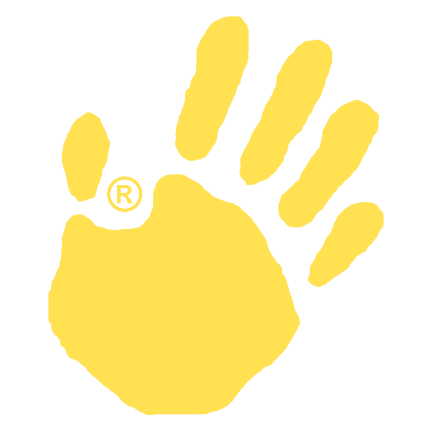 About Us
About Us
 Change location
Change location
 920 19th Street South
St. Petersburg, FL 33712
USA
920 19th Street South
St. Petersburg, FL 33712
USA





